
| Back to January 19 | January 20, 2018
rudy@rugebregt.com |
On to January 21 |
Sometimes I take screen shots from my phone.
For today's page, I want to see how to optimize Screen shots. This screen shot is a capture taken from Wahoo Fitness, an app I use to track my bike rides.
The iPhone X screen shots are 1125x2436pixes at 216 pixels per inch (ppi). In this case, the file size was 206KB.
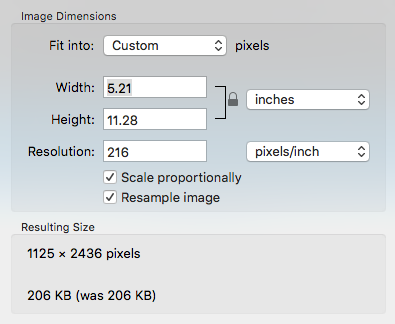
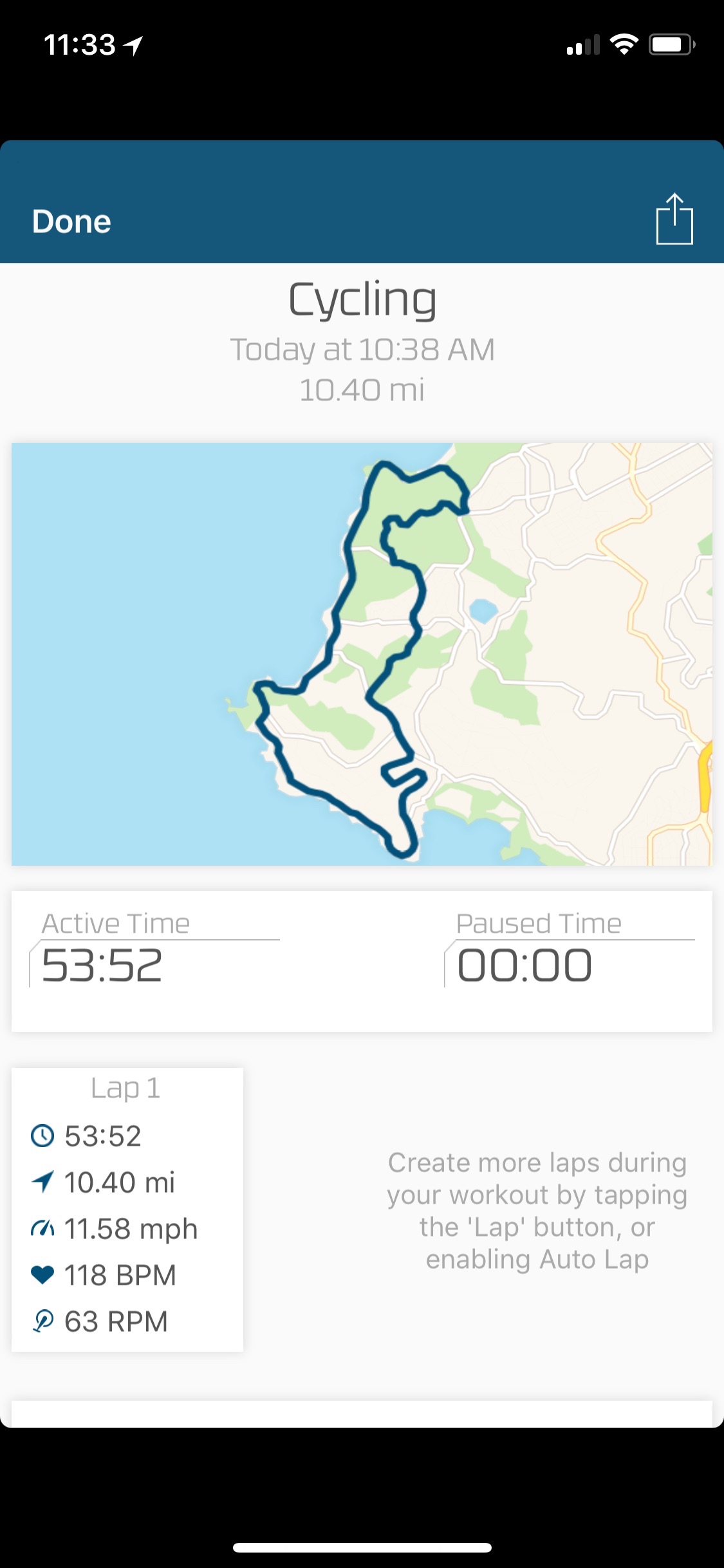
I reduced the image. First I changed the size to 3 inches and left the resolution at 216ppi. This made the image smaller in screen size and cut the file size in half (102KB).
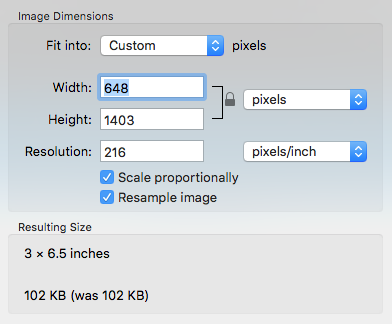
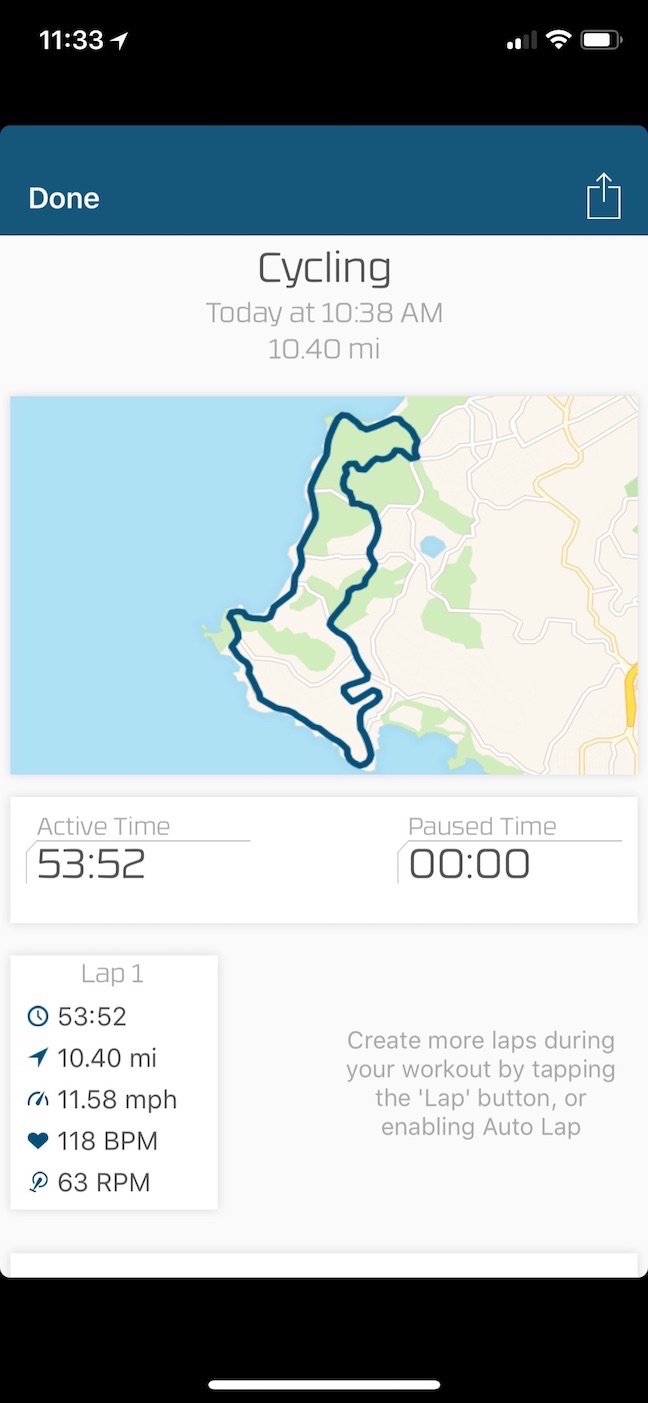
Next I reduced the image to 3 inches and also lowered the resolution to 144ppi. This made the file size more suitable to the page and further reduced the file size to 60KB.
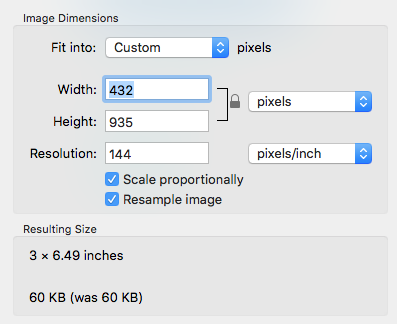
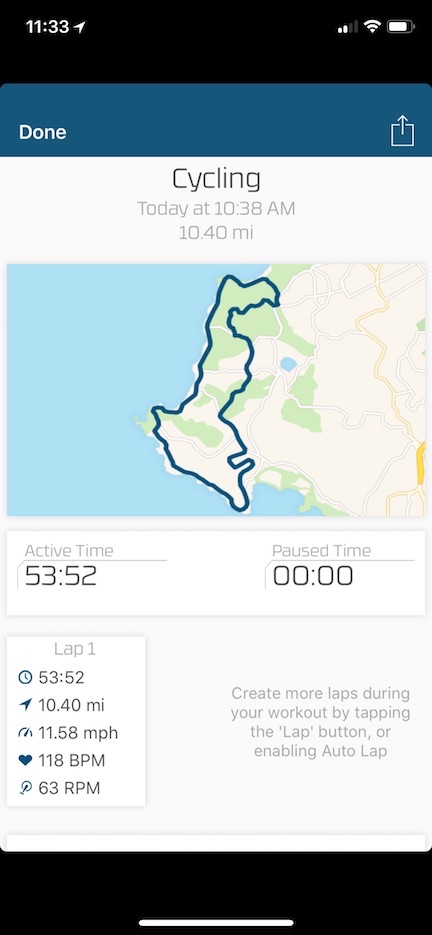
This confirms my earlier test . In that case, I reduced the file size by altering the physical size and ppi. Larger dimension at lower PPI vs. smaller dimensions at higher PPI produced the same image in screen size and KB.
I also see the iPhoneX leaves black space at the top and botton, matching the space taken up by the camera notch.
Playing with Big Surf in the back - January 18, 2018
| Back to January 19 | January 20, 2018
rudy@rugebregt.com |
On to January 21 |